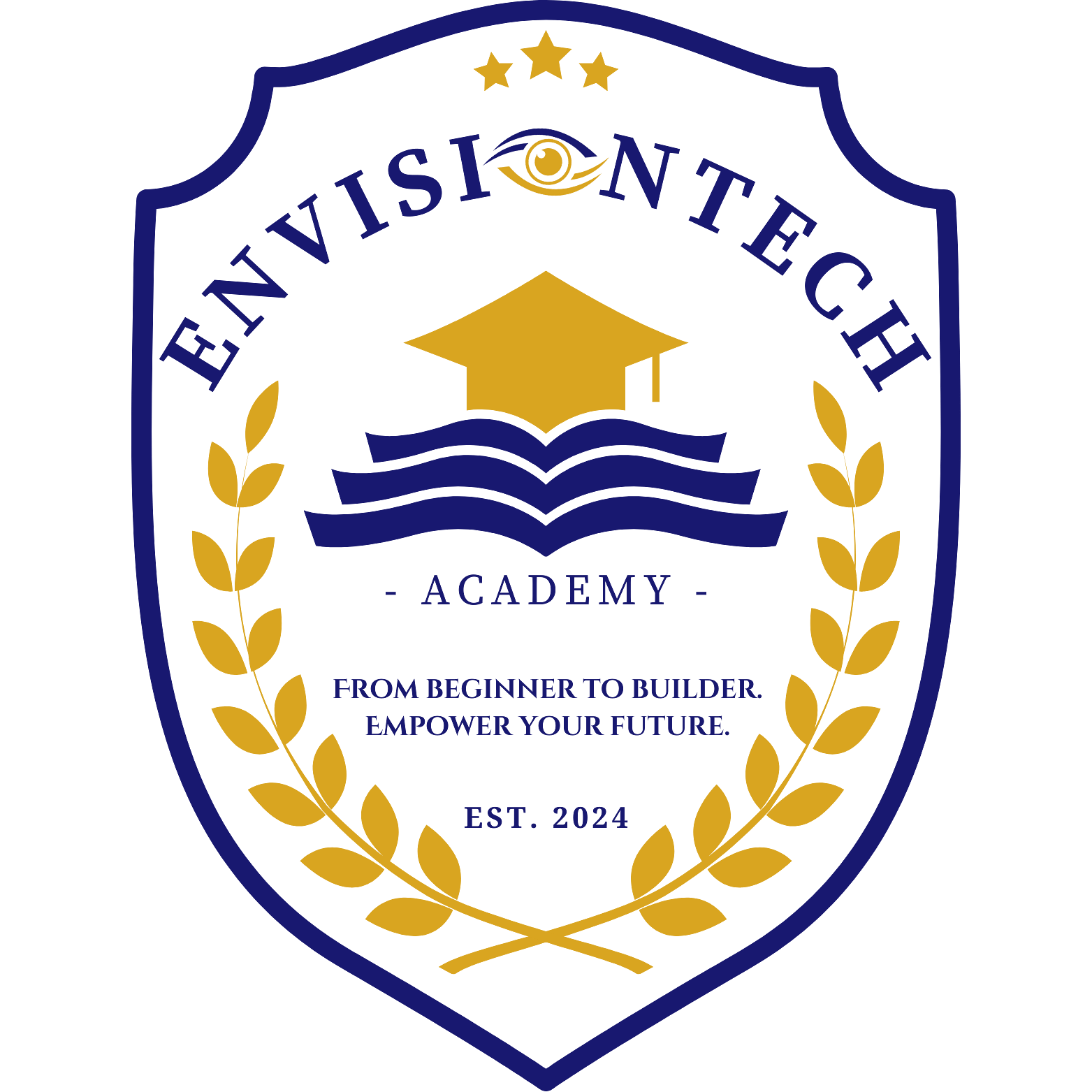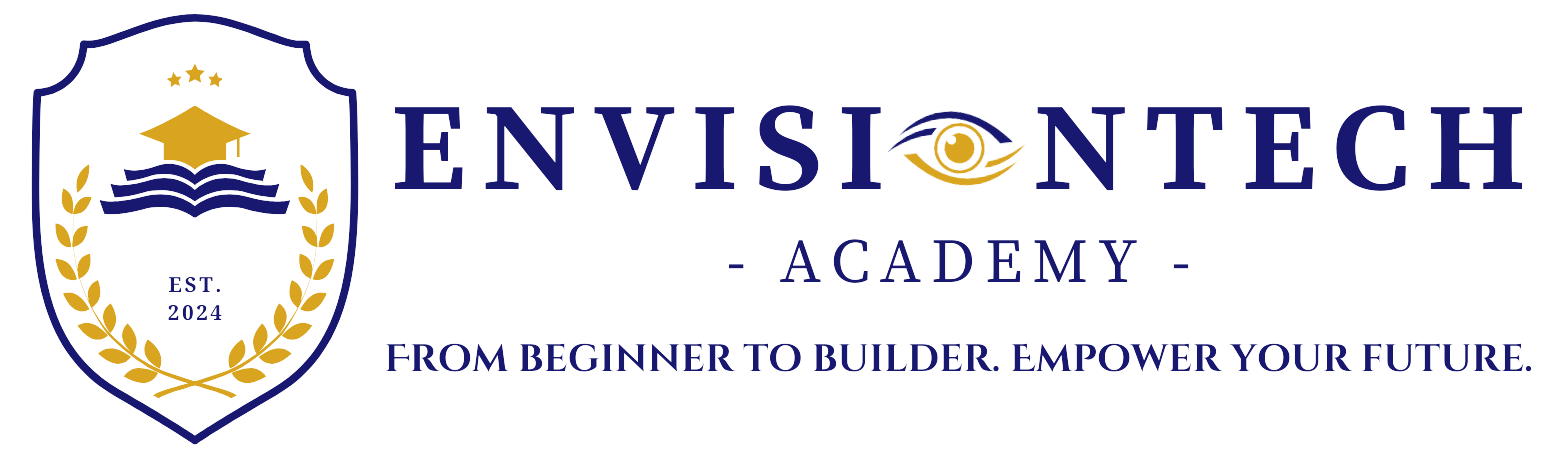Writing HTML
To write HTML, you need a text editor. You can use any text editor you like, but some popular choices are:
You can also use online editors like:
If you're using a computer you can use the default text editor if you don't want to install anything:
- Windows: Notepad
- Mac: TextEdit
- Linux: Gedit
What is a text editor?
A text editor is a program that allows you to write and edit plain text. It's different from a word processor like Microsoft Word because it doesn't add formatting to the text. Text editors are used for writing code, configuration files, and other types of text-based documents.
Writing Basic HTML
HTML documents are made up of elements, which are enclosed in tags. Tags are keywords surrounded by angle brackets (< and >). The opening tag marks the beginning of an element, and the closing tag marks the end.
Basic HTML Tags
<h1>This is a Heading</h1>
<p>This is a paragraph.</p>Explanation
Let's break down the example above:
- <h1> is an opening tag that defines a heading. The content between the tags is the heading text.
- </h1> is a closing tag that marks the end of the heading element.
- <p> is an opening tag that defines a paragraph. The content between the tags is the paragraph text.
- </p> is a closing tag that marks the end of a paragraph element.