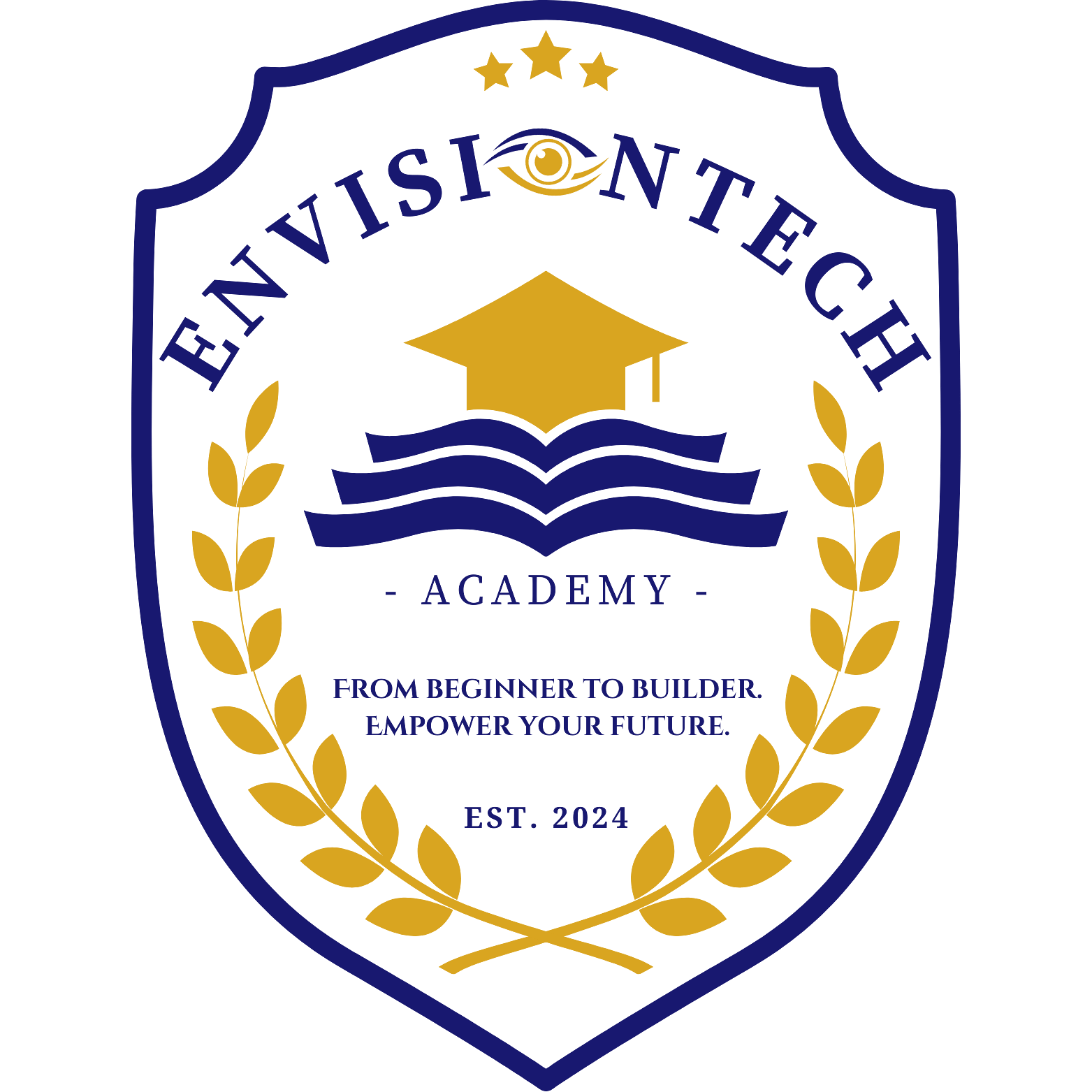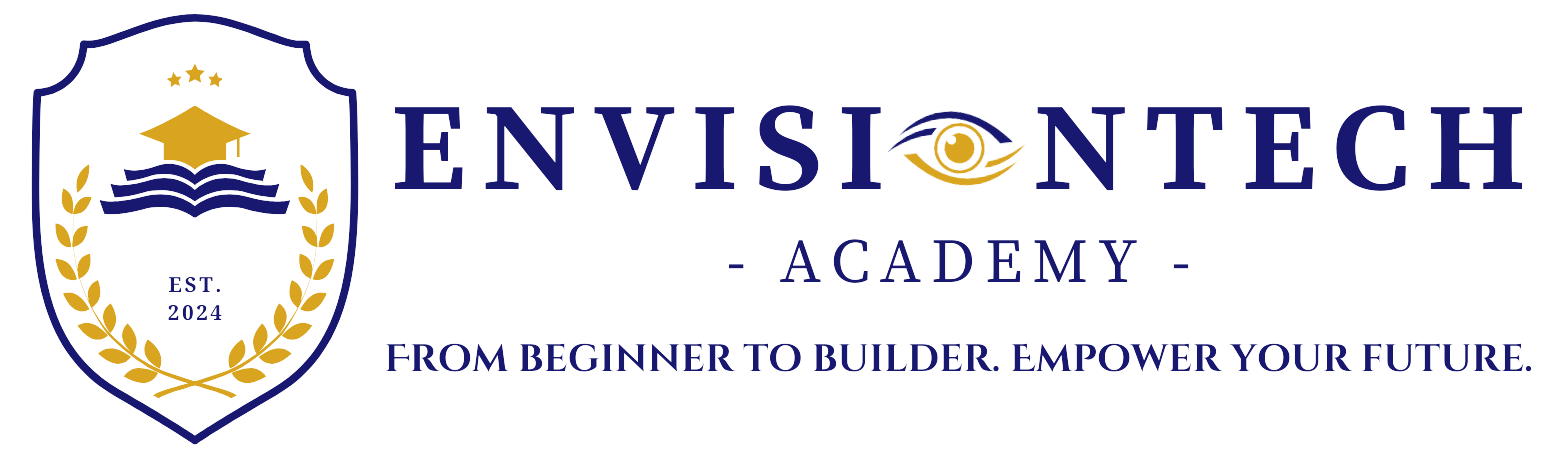Structuring a HTML Page
It is good practice to structure your HTML documents in a way that makes them easy to read and understand. Whether it's other users or your future self, you'll thank yourself for following these guidelines.
Here's an example of a well-structured HTML document:
<!DOCTYPE HTML>
<html>
<head>
<title>Page Title</title>
</head>
<body>
<h2>Page content</h2>
<p>More content</p>
</body>
</html>Here is a breakdown of what each tag means:
<span class="font-bold">!DOCTYPE HTML</span> declares that the page created is a HTML document
<span class="font-bold"><html></span> demonstrates where all HTML code should be (this will be more useful later!)
<span class="font-bold"><head></span> is where all metadata is placed (the data, about the data!)
<span class="font-bold"><title></span> defines the title of the current page
<span class="font-bold"><body></span> contains all the content on the page the user will be interacting and browsing.
<span class="italic text-gray-700">Note: indentation does not really matter with HTML, but it is good practice!</span>